Visual Studio から 作成した iOS の ipa をアプリケーションローダーに喰わせると ITMS-90023 が発生する
Xamarin で開発して iOS の AppStore にアップロードするための ipa を作成する際にアプリケーションローダーを使用してます。
Visual Studio の Xamarin.Forms のテンプレートから作ったプロジェクトをそのままアップロードすると以下のエラーが発生します。
ERROR ITMS-90023: "Missing required icon file. The bundle does not contain an app icon for iPad of exactly '167x167' pixels, in .png format for iOS versions supporting iPad Pro."
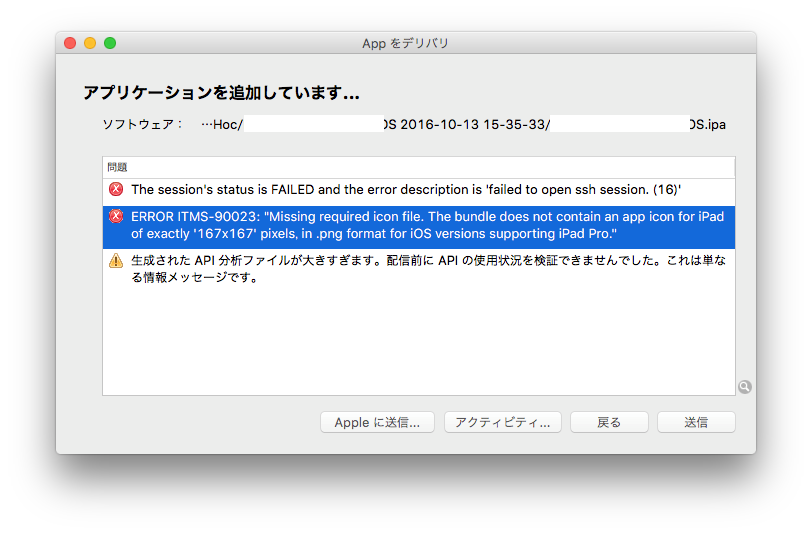
対応方法
Info.plist を XML エディター等で開きます。

その中のアイコンの指定が並んでいる箇所を選択して
<array> <string>Icon-72@2x.png</string> <string>Icon-72.png</string> <string>Icon@2x.png</string> <string>Icon.png</string> <string>Icon-60@2x.png</string> <string>Icon-76.png</string> <string>Icon-76@2x.png</string> <string>Default.png</string> <string>Default@2x.png</string> <string>Default-568h@2x.png</string> <string>Default-Portrait.png</string> <string>Default-Portrait@2x.png</string> <string>Icon-Small-50@2x.png</string> <string>Icon-Small-50.png</string> <string>Icon-Small-40.png</string> <string>Icon-Small-40@2x.png</string> <string>Icon-Small.png</string> <string>Icon-Small@2x.png</string> </array>
の中に
<string>Icon-83.5@2x.png</string>
を追加します。
あとは対応するサイズ(167x167)のアイコンを追加すればOKです。
注意点
Visual Studio 上で iOS のプロジェクトのプロパティを編集(プロビジョニングファイル等の設定を編集)して保存すると上記のplistの設定が勝手に消えますw
なので、申請用 ipa を作成する際にはちゃんと確認した方がいいかもですね。。
追記
田淵さん(@ytabuchi)に教えていただいた方法の方が楽ちんですね。
ytabuchi.hatenablog.com